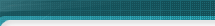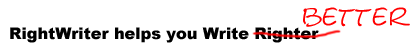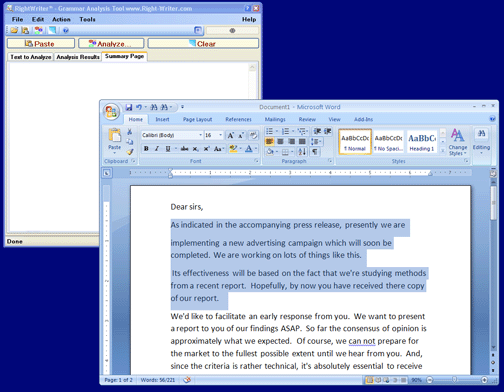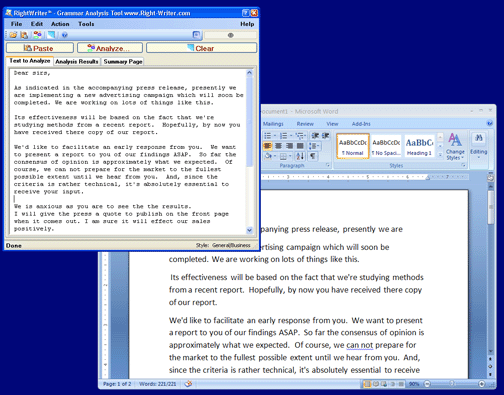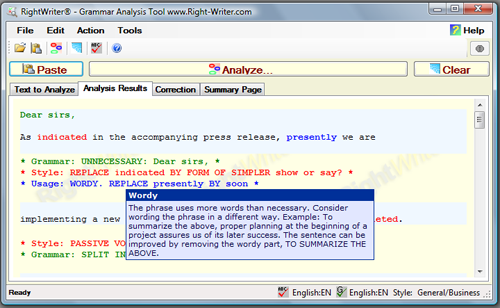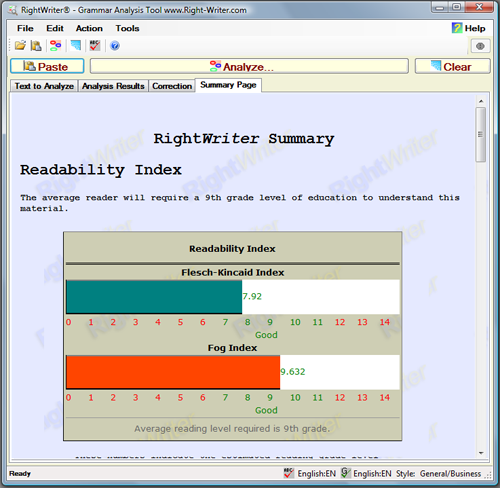RightWriter finds doubled words words, punctuation errors,, cApitalization mistakes, missed "quotation marks, correctly spelled words which are the wrong works, (and other syntax and mechanical errors.
RightWriter goes far beyond simple pattern matching and uses the SmartGrammar™ Analysis Engine to
identify a variety of grammatical errors.
RightWriter makes a comprehensive analysis of your document so you know how easy or difficult it is for other people to read, how well it uses descriptive words, and even makes structure recommendations.
The Final RightWriter Report Includes
 Readability Score Graphs
Readability Score Graphs
Shows you the Flesch Index, Flesch-Kincaid Grade Level Index and the Fog Index
ratings for your document which help you improve your document's readability
 Strength Score
Strength Score
 Descriptive Word Score
Descriptive Word Score
 Jargon Index
Jargon Index
 Sentence Structure Recommendations
Sentence Structure Recommendations
 Text Statistics(Number of Words, Words per sentence, etc)
Text Statistics(Number of Words, Words per sentence, etc)
 Words To Review(And the reason you need to review them)
Words To Review(And the reason you need to review them)
RightWriter Can Help You
 Avoid Embarrassing Mistakes
Avoid Embarrassing Mistakes
 Appear Intelligent and Capable
Appear Intelligent and Capable
 Make Your Writing Stronger And More Compelling
Make Your Writing Stronger And More Compelling
 Give Others Confidence In Your Ability
Give Others Confidence In Your Ability
 Improve Your Grades
Improve Your Grades
 Improve Your Effectiveness at Work
Improve Your Effectiveness at Work
 Improve Your Ability To Find a High Paying Job
Improve Your Ability To Find a High Paying Job
 Improve How Clients and Co-Workers See You
Improve How Clients and Co-Workers See You
 Improve Your Writing If English Is A Second Language
Improve Your Writing If English Is A Second Language
 Make Others Take Your Opinions Seriously
Make Others Take Your Opinions Seriously
"RightWriter is so good, it almost feels like cheating."
You can even select your writing style for a customized and more accurate analysis:
- General Writing/Business Writing
- Fiction Writing
- Technical/Report Writing
 RightWriter frees your
Creativity
RightWriter frees your
Creativity
You can be more creative when writing because you do not have to worry about grammar. Let your creativity flow
and then let RightWriter find the parts that need to be touched-up.
 Here is what RightWriter
does NOT do
Here is what RightWriter
does NOT do
RightWriter does NOT require Internet Access! You do not have to be connected to the Internet to analyze
documents like you do with some other software.
RightWriter does not run constantly in your system tray and monitor your keystrokes and it does not use up your
system resources. Load it when you need it, close it when you do not. It does not slow down your computer.
RightWriter does not alter your original documents. You do not have to worry about your original document being
corrupted, important information being auto-replaced, wiping out formatting, or accidentally leaving correction notes in your
document. RightWriter lets you choose what is changed and what is left alone.
RightWriter does not use Auto-Correction. Beware of any application that includes mass auto-correction. If you
have tried mass auto correction for spelling then you already know what a disaster this can be. Correct words and phrases can
be replaced with nonsense. Auto-correction can insert mistakes or make your writing sound simple minded. RightWriter allows
you to review each change and make sure it is what you want. Just because it is grammatically correct does not mean that is
how you want your work to sound. Sometimes you just want to say ain't or yall, and with
RightWriter you can choose what to say without worrying about it being taken out. RightWriter puts you in control of your
writing while taking away the stress of proofreading.
RightWriter does not plug itself into other software on your computer. Let's face it, you know what happens when everything you install starts plugging code into all of your applications. Nothing works like it should. RightWriter was designed around the idea "Keep It Simple". There is no purpose in our program integrating with 20 programs when you use one for 99% of your writing. RightWriter is designed to work with ALL programs that edit text without adding itself as a button or putting code in your applications. RightWriter does not need to integrate with any other software because it uses the two universal input methods that are standard for all editing programs, copy/paste and text files.
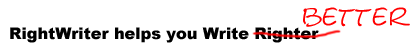
 How can RightWriter put
money in your pocket?
How can RightWriter put
money in your pocket?
You may not think that grammar and money work together but they do. Students will face an employer on the other side of a desk and that employer will look at your grades as well as your introduction letter. They will decide to hire you or not based on those. If your grammar is poor in school, your grades will be lower because teachers will count off points in English classes for the grammar problem itself and in other classes the teacher may not understand what you are trying to say which will cost you more points. Any employer will immediately toss out a job application by someone who submits a cover letter with grammar or spelling errors on it. The employer cannot let this person represent their company to clients or the public with such poor grammar skills. That leaves the student searching for employment locked out of the high paying jobs automatically because they cannot communicate effectively.
Business writers must communicate by email, write proposals and job quotes, send memos. It never ends. We live in a society that depends on communications and high paying clients will never accept a job quote from someone with bad grammar. A sales letter with grammar errors will never sell anything. It will be thrown in the trash because the reader will immediately dismiss the sender as incompetent.
When you write for a blog, your website, or even respond to someone on a message board, you want to be taken seriously. If your response is filled with grammar errors...well...you know what will happen. The resulting flame-war will completely distract everyone from the message in your post. No one will see anything in your words except the errors. If you want to be taken seriously, you must be able to express yourself using proper grammar. Those who express opinions using bad grammar are immediately dismissed by readers as uneducated, ignorant, or plain stupid.
Websites that sell items are doomed by bad grammar. Customers who see even one serious grammar error on the main page of a website will immediately distrust the site owner and go elsewhere. Grammar is critical to effective business communications and bad grammar can cut a website's sales to a fraction of what they would be with good grammar.